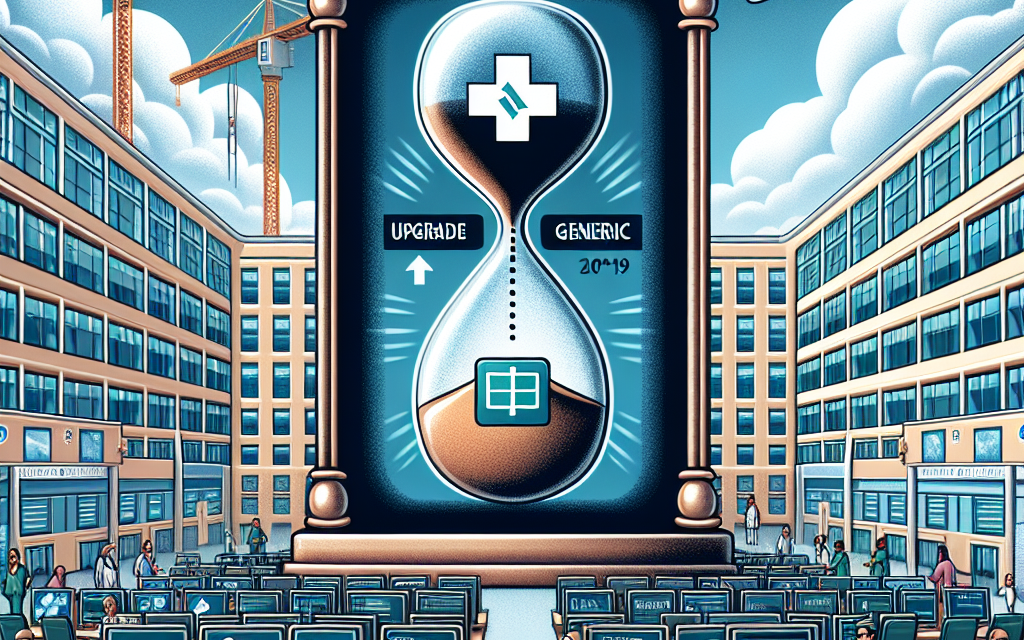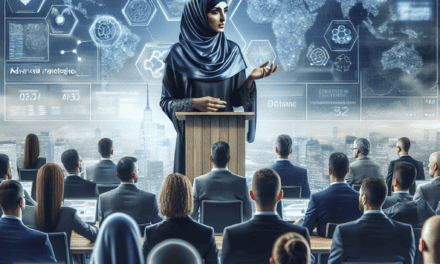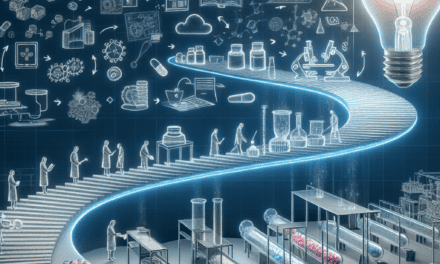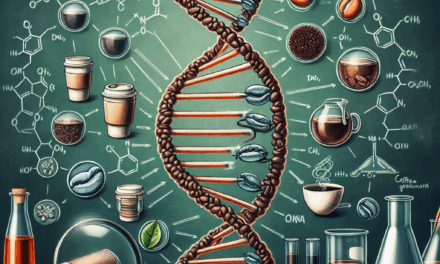Urgent: Healthcare Organizations Must Upgrade to Windows 11 Before Time Runs Out
In the rapidly evolving landscape of healthcare technology, staying current with software updates is not just a matter of convenience; it is a critical necessity. As Microsoft has rolled out Windows 11, healthcare organizations face an urgent need to upgrade from older operating systems. This article delves into the reasons why healthcare organizations must prioritize this upgrade, exploring the implications for security, compliance, interoperability, user experience, and overall operational efficiency.
1. Enhanced Security Features
One of the most pressing reasons for healthcare organizations to upgrade to Windows 11 is the enhanced security features that come with the new operating system. Cybersecurity threats are a significant concern in the healthcare sector, where sensitive patient data is often targeted by malicious actors.
Windows 11 introduces several advanced security measures that are crucial for protecting healthcare data:
- Hardware-Based Isolation: Windows 11 requires compatible hardware that supports features like TPM 2.0 (Trusted Platform Module). This hardware-based isolation helps protect sensitive data by ensuring that only trusted software can run on the device.
- Virtualization-Based Security (VBS): VBS creates a secure environment that isolates critical processes from the rest of the operating system, making it harder for attackers to exploit vulnerabilities.
- Enhanced Ransomware Protection: Windows 11 includes features that help detect and mitigate ransomware attacks, which are particularly prevalent in healthcare settings.
According to a report by the Ponemon Institute, healthcare organizations experience an average of 1.5 data breaches per year, with the cost of each breach averaging $7.13 million. Upgrading to Windows 11 can significantly reduce the risk of such breaches, protecting both patient data and the organization’s financial health.
Moreover, the integration of Microsoft Defender Antivirus and Microsoft Defender for Endpoint in Windows 11 provides real-time protection against malware and other threats. These tools are designed to work seamlessly with the operating system, offering a robust defense against evolving cyber threats.
2. Compliance with Regulatory Standards
Healthcare organizations are subject to stringent regulatory standards, including HIPAA (Health Insurance Portability and Accountability Act) in the United States. Compliance with these regulations is not optional; failure to adhere can result in severe penalties and loss of trust from patients.
Windows 11 is designed with compliance in mind, offering features that help organizations meet regulatory requirements:
- Data Encryption: Windows 11 supports BitLocker, a built-in encryption tool that protects sensitive data on devices. This is essential for compliance with HIPAA, which mandates the protection of electronic protected health information (ePHI).
- Access Controls: The operating system allows for granular access controls, ensuring that only authorized personnel can access sensitive information. This is crucial for maintaining compliance with privacy regulations.
- Audit and Reporting Tools: Windows 11 includes enhanced auditing capabilities that help organizations track access to sensitive data, making it easier to demonstrate compliance during audits.
In a survey conducted by the Healthcare Information and Management Systems Society (HIMSS), 70% of healthcare organizations reported challenges in meeting compliance requirements. By upgrading to Windows 11, organizations can leverage its built-in compliance features to streamline their processes and reduce the risk of non-compliance.
3. Improved Interoperability and Integration
Interoperability is a critical component of modern healthcare, enabling different systems and devices to communicate effectively. As healthcare organizations adopt new technologies, the ability to integrate these systems becomes increasingly important.
Windows 11 offers several enhancements that facilitate interoperability:
- Support for Modern Applications: Windows 11 is optimized for modern applications, including cloud-based solutions that are becoming standard in healthcare. This allows for seamless integration with electronic health record (EHR) systems and other critical applications.
- Enhanced APIs: The operating system provides improved APIs (Application Programming Interfaces) that enable developers to create applications that can easily interact with other systems, enhancing data sharing and collaboration.
- Cloud Integration: Windows 11 is designed to work seamlessly with Microsoft Azure and other cloud services, allowing healthcare organizations to leverage cloud computing for data storage, analytics, and more.
A case study involving a large hospital network that upgraded to Windows 11 demonstrated a 30% increase in the efficiency of data sharing between departments. This improvement not only enhanced patient care but also streamlined administrative processes, ultimately leading to cost savings.
4. Enhanced User Experience and Productivity
The user experience is a critical factor in the adoption of technology within healthcare organizations. A system that is difficult to use can lead to frustration among staff, decreased productivity, and ultimately, a negative impact on patient care.
Windows 11 introduces a more intuitive user interface that enhances the overall user experience:
- Redesigned Start Menu: The new Start Menu is centered and simplified, making it easier for users to find applications and tools quickly. This is particularly beneficial in fast-paced healthcare environments where time is of the essence.
- Virtual Desktops: Windows 11 allows users to create multiple virtual desktops, enabling them to organize their work more effectively. This feature is especially useful for healthcare professionals who need to manage various tasks simultaneously.
- Touch and Pen Input: With the rise of tablets and touch-enabled devices in healthcare, Windows 11 offers improved support for touch and pen input, allowing for more flexible and efficient workflows.
A study by the American Medical Association found that healthcare professionals spend an average of 2 hours per day on administrative tasks. By upgrading to Windows 11, organizations can improve user experience and reduce the time spent on these tasks, allowing staff to focus more on patient care.
5. Future-Proofing Healthcare Technology
As technology continues to advance, healthcare organizations must be proactive in future-proofing their systems. Upgrading to Windows 11 is a strategic move that positions organizations to take advantage of emerging technologies and trends.
Windows 11 is designed with future developments in mind:
- Support for AI and Machine Learning: The operating system is optimized for AI applications, which are increasingly being used in healthcare for predictive analytics, patient monitoring, and personalized medicine.
- Regular Updates: Microsoft has committed to providing regular updates and support for Windows 11, ensuring that organizations can stay current with the latest features and security enhancements.
- Integration with IoT Devices: As the Internet of Things (IoT) continues to grow in healthcare, Windows 11 offers improved support for IoT devices, enabling organizations to leverage connected technologies for better patient outcomes.
A report by Gartner predicts that by 2025, 75% of healthcare organizations will have adopted AI technologies. By upgrading to Windows 11, organizations can ensure they are equipped to integrate these technologies into their operations effectively.
Conclusion
The urgency for healthcare organizations to upgrade to Windows 11 cannot be overstated. With enhanced security features, compliance capabilities, improved interoperability, a better user experience, and future-proofing potential, the benefits of this upgrade are substantial. As cyber threats continue to evolve and regulatory requirements become more stringent, organizations must act swiftly to protect their data and ensure compliance.
By embracing Windows 11, healthcare organizations can not only enhance their operational efficiency but also improve patient care and outcomes. The time to upgrade is now—before time runs out and the risks of remaining on outdated systems become too great to ignore.