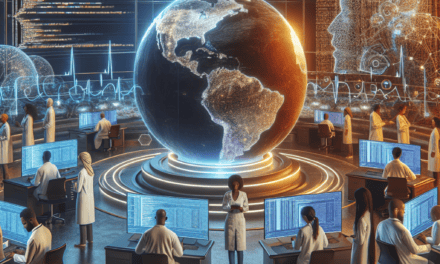Essential Tools for Remote Collaboration in Healthcare: Hardware and Software Guide
The healthcare industry has undergone a significant transformation in recent years, particularly with the rise of remote collaboration tools. The COVID-19 pandemic accelerated the adoption of telehealth and remote working solutions, making it essential for healthcare professionals to adapt to new technologies. This article explores the essential hardware and software tools for remote collaboration in healthcare, providing a comprehensive guide for professionals looking to enhance their remote working capabilities.
1. The Importance of Remote Collaboration in Healthcare
Remote collaboration in healthcare is not just a trend; it is a necessity that addresses various challenges faced by the industry. The need for efficient communication, patient care continuity, and data sharing has never been more critical. Here are some key reasons why remote collaboration is essential:
- Improved Access to Care: Remote collaboration tools enable healthcare providers to reach patients in remote or underserved areas, ensuring that everyone has access to necessary medical services.
- Enhanced Communication: Effective communication among healthcare teams is vital for patient safety and care quality. Remote tools facilitate real-time communication, reducing the chances of errors.
- Cost Efficiency: Remote collaboration can reduce overhead costs associated with physical office spaces and in-person meetings, allowing healthcare organizations to allocate resources more effectively.
- Flexibility and Work-Life Balance: Remote work options provide healthcare professionals with greater flexibility, contributing to improved job satisfaction and reduced burnout.
- Continuity of Care: Remote tools allow for ongoing patient monitoring and follow-up, ensuring that care is continuous even when in-person visits are not possible.
As the healthcare landscape continues to evolve, understanding the tools available for remote collaboration is crucial for professionals aiming to provide high-quality care.
2. Essential Hardware for Remote Collaboration
Hardware plays a pivotal role in facilitating effective remote collaboration in healthcare. The right devices can enhance communication, improve workflow, and ensure that healthcare professionals can perform their duties efficiently. Here are some essential hardware components:
2.1 Computers and Laptops
Computers and laptops are the backbone of remote work in healthcare. They enable healthcare professionals to access electronic health records (EHRs), communicate with colleagues, and conduct virtual consultations. When selecting computers for remote work, consider the following:
- Performance: Choose devices with sufficient processing power and memory to handle multiple applications simultaneously.
- Portability: Laptops should be lightweight and easy to transport, allowing healthcare professionals to work from various locations.
- Security Features: Given the sensitivity of healthcare data, devices should have robust security features, including encryption and biometric authentication.
For example, a study by the American Medical Association found that healthcare professionals using high-performance laptops reported a 30% increase in productivity during remote consultations.
2.2 High-Quality Webcams
Video consultations have become a standard practice in telehealth. High-quality webcams are essential for clear communication during virtual appointments. When selecting a webcam, consider:
- Resolution: Look for webcams with at least 1080p resolution for clear video quality.
- Field of View: A wider field of view allows for better framing during consultations.
- Low-Light Performance: Good low-light performance ensures that video quality remains high in various lighting conditions.
For instance, a case study involving a telehealth program in rural areas showed that using high-quality webcams improved patient satisfaction scores by 25% due to clearer communication.
2.3 Headsets and Microphones
Clear audio is just as important as video quality in remote consultations. Investing in high-quality headsets and microphones can significantly enhance communication. Key features to consider include:
- Noise Cancellation: Noise-canceling technology helps eliminate background noise, ensuring that conversations are clear.
- Comfort: Since healthcare professionals may wear headsets for extended periods, comfort is crucial.
- Wireless Options: Wireless headsets provide greater mobility during consultations.
A survey conducted by the Healthcare Information and Management Systems Society (HIMSS) found that 70% of healthcare professionals reported improved communication quality after switching to high-quality headsets.
2.4 Mobile Devices
Mobile devices, including smartphones and tablets, are essential for healthcare professionals who need to access information on the go. These devices allow for quick communication and access to patient data. Consider the following:
- Compatibility: Ensure that mobile devices are compatible with healthcare applications and EHR systems.
- Battery Life: Long battery life is essential for professionals who may not have access to charging stations during their shifts.
- Security Features: Mobile devices should have robust security measures, such as remote wipe capabilities and secure login options.
According to a report by the Pew Research Center, 85% of healthcare professionals use mobile devices for work-related tasks, highlighting their importance in remote collaboration.
2.5 Telehealth Kiosks
Telehealth kiosks are becoming increasingly popular in various healthcare settings, providing patients with access to remote consultations. These kiosks typically include:
- Integrated Technology: Kiosks come equipped with computers, webcams, and medical devices for vital sign monitoring.
- User-Friendly Interfaces: Intuitive interfaces make it easy for patients to navigate the system and connect with healthcare providers.
- Privacy Features: Kiosks should ensure patient privacy during consultations.
A case study from a community health center showed that implementing telehealth kiosks increased patient engagement by 40%, demonstrating their effectiveness in facilitating remote consultations.
3. Essential Software for Remote Collaboration
While hardware is crucial, software tools are equally important for effective remote collaboration in healthcare. The right software can streamline communication, enhance patient care, and improve workflow efficiency. Here are some essential software categories:
3.1 Telehealth Platforms
Telehealth platforms are at the forefront of remote healthcare delivery. These platforms enable virtual consultations, allowing healthcare providers to connect with patients from anywhere. Key features to look for include:
- Video Conferencing: High-quality video and audio capabilities are essential for effective consultations.
- Appointment Scheduling: Integrated scheduling tools help manage patient appointments efficiently.
- Secure Messaging: Secure messaging features allow for easy communication between providers and patients.
For example, a study published in the Journal of Telemedicine and Telecare found that telehealth platforms improved patient adherence to treatment plans by 25%, showcasing their effectiveness in enhancing patient care.
3.2 Electronic Health Records (EHR) Systems
EHR systems are vital for managing patient information and ensuring continuity of care. When selecting an EHR system for remote collaboration, consider:
- Interoperability: The ability to share data with other systems is crucial for coordinated care.
- User-Friendly Interface: A user-friendly interface reduces the learning curve for healthcare professionals.
- Mobile Access: Mobile-friendly EHR systems allow healthcare providers to access patient information on the go.
A report by the Office of the National Coordinator for Health Information Technology (ONC) found that 96% of hospitals have adopted EHR systems, highlighting their importance in modern healthcare.
3.3 Project Management Tools
Project management tools help healthcare teams collaborate effectively on various projects, from research initiatives to quality improvement programs. Key features to consider include:
- Task Management: Tools should allow for easy assignment and tracking of tasks among team members.
- Document Sharing: Secure document sharing capabilities facilitate collaboration on important files.
- Real-Time Updates: Real-time updates ensure that all team members are informed of project progress.
For instance, a case study involving a hospital’s quality improvement project showed that using project management tools reduced project completion time by 30%, demonstrating their effectiveness in enhancing collaboration.
3.4 Secure Communication Tools
Secure communication tools are essential for protecting sensitive patient information during remote collaboration. When selecting communication tools, consider:
- End-to-End Encryption: Ensure that communication tools offer end-to-end encryption to protect patient data.
- Compliance with Regulations: Tools should comply with HIPAA and other relevant regulations to ensure data security.
- User Authentication: Robust user authentication measures help prevent unauthorized access to sensitive information.
A survey conducted by the American Medical Association found that 80% of healthcare professionals prioritize secure communication tools to protect patient information during remote consultations.
3.5 Collaboration Platforms
Collaboration platforms facilitate teamwork among healthcare professionals, allowing for seamless communication and information sharing. Key features to look for include:
- Real-Time Collaboration: Tools should allow multiple users to work on documents simultaneously.
- Integration with Other Tools: Collaboration platforms should integrate with EHR systems and other software tools for streamlined workflows.
- Task Assignment: Features that allow for task assignment and tracking enhance team accountability.
A case study from a large healthcare organization showed that implementing collaboration platforms improved team communication and reduced response times to patient inquiries by 50%.
4. Best Practices for Remote Collaboration in Healthcare
While having the right hardware and software is essential, implementing best practices for remote collaboration is equally important. These practices can enhance communication, improve patient care, and foster a positive work environment. Here are some best practices to consider:
4.1 Establish Clear Communication Protocols
Clear communication protocols are vital for ensuring that all team members are on the same page. Consider the following:
- Regular Check-Ins: Schedule regular check-ins to discuss ongoing projects and address any concerns.
- Defined Roles and Responsibilities: Clearly define roles and responsibilities to avoid confusion and ensure accountability.
- Use of Standardized Terminology: Establish standardized terminology to facilitate clear communication among team members.
A study published in the Journal of Healthcare Management found that organizations with clear communication protocols reported a 20% increase in team productivity.
4.2 Prioritize Data Security
Data security is paramount in healthcare, especially when collaborating remotely. Implement the following measures:
- Regular Security Training: Provide regular training for staff on data security best practices.
- Use of Secure Networks: Ensure that all remote work is conducted over secure networks to protect patient data.
- Regular Audits: Conduct regular audits of security practices to identify and address vulnerabilities.
A report by the Ponemon Institute found that healthcare organizations that prioritize data security experience 30% fewer data breaches compared to those that do not.
4.3 Foster a Collaborative Culture
Creating a collaborative culture is essential for successful remote teamwork. Consider the following strategies:
- Encourage Open Communication: Foster an environment where team members feel comfortable sharing ideas and concerns.
- Recognize Contributions: Acknowledge and celebrate team members’ contributions to enhance morale and motivation.
- Provide Opportunities for Team Building: Organize virtual team-building activities to strengthen relationships among team members.
A survey conducted by the Society for Human Resource Management (SHRM) found that organizations with a collaborative culture report higher employee satisfaction and retention rates.
4.4 Utilize Technology Effectively
Maximizing the use of technology is crucial for effective remote collaboration. Consider the following:
- Regular Training on Tools: Provide regular training sessions on the use of collaboration tools to ensure all team members are proficient.
- Stay Updated on New Features: Keep abreast of new features and updates to collaboration tools to leverage their full potential.
- Encourage Feedback: Solicit feedback from team members on the effectiveness of collaboration tools and make adjustments as needed.
A case study from a telehealth provider showed that regular training on collaboration tools improved user satisfaction by 40%, leading to more effective remote consultations.
4.5 Monitor and Evaluate Performance
Regularly monitoring and evaluating team performance is essential for continuous improvement. Consider the following:
- Set Clear Goals: Establish clear, measurable goals for remote collaboration efforts.
- Use Performance Metrics: Utilize performance metrics to assess the effectiveness of remote collaboration initiatives.
- Conduct Regular Reviews: Schedule regular performance reviews to discuss progress and identify areas for improvement.
A report by the Institute for Healthcare Improvement found that organizations that regularly monitor performance see a 25% improvement in team effectiveness over time.
5. Future Trends in Remote Collaboration in Healthcare
The landscape of remote collaboration in healthcare is continually evolving. As technology advances, new trends are emerging that will shape the future of remote work in the industry. Here are some key trends to watch:
5.1 Increased Use of Artificial Intelligence (AI)
AI is poised to revolutionize remote collaboration in healthcare by enhancing decision-making and streamlining workflows. Key applications include:
- Virtual Assistants: AI-powered virtual assistants can help healthcare professionals manage schedules, answer patient inquiries, and streamline administrative tasks.
- Predictive Analytics: AI can analyze patient data to predict health outcomes, enabling proactive care management.
- Natural Language Processing: AI-driven natural language processing can improve documentation efficiency by transcribing and organizing patient interactions.
A report by McKinsey & Company predicts that AI could save the healthcare industry up to $150 billion annually by 2026, highlighting its potential impact on remote collaboration.
5.2 Growth of Virtual Reality (VR) and Augmented Reality (AR)
VR and AR technologies are gaining traction in healthcare, offering innovative solutions for remote collaboration. Key applications include:
- Remote Training: VR can provide immersive training experiences for healthcare professionals, enhancing their skills without the need for in-person sessions.
- Patient Education: AR can be used to educate patients about their conditions and treatment options through interactive visualizations.
- Surgical Collaboration: Surgeons can use AR to collaborate on complex procedures remotely, improving outcomes and reducing risks.
A case study from a leading medical school showed that using VR for training improved student engagement and knowledge retention by 50% compared to traditional methods.
5.3 Expansion of Telehealth Services
The demand for telehealth services is expected to continue growing, driven by patient preferences and advancements in technology. Key trends include:
- Increased Insurance Coverage: More insurance providers are expanding coverage for telehealth services, making them more accessible to patients.
- Integration with Wearable Devices: Telehealth platforms are increasingly integrating with wearable devices to monitor patient health remotely.
- Focus on Mental Health: Telehealth services for mental health are expanding, providing patients with greater access to mental health professionals.
A report by the American Telemedicine Association found that telehealth visits increased by 154% during the pandemic, indicating a lasting shift in patient preferences.
5.4 Emphasis on Interoperability
As healthcare organizations adopt various technologies, interoperability will become increasingly important for seamless remote collaboration. Key considerations include:
- Data Sharing Standards: Establishing standardized data sharing protocols will facilitate communication between different systems.
- Collaboration Between Vendors: Collaboration between technology vendors will be essential for creating integrated solutions that enhance remote collaboration.
- Patient-Centric Approaches: Focusing on patient-centric approaches will drive the need for interoperability to ensure coordinated care.
A study by the Office of the National Coordinator for Health Information Technology found that organizations with interoperable systems reported a 30% increase in care coordination efficiency.
5.5 Rise of Remote Patient Monitoring
Remote patient monitoring (RPM) is becoming a critical component of remote collaboration in healthcare. Key trends include:
- Integration with Telehealth: RPM solutions are increasingly being integrated with telehealth platforms to provide comprehensive patient care.
- Focus on Chronic Disease Management: RPM is particularly beneficial for managing chronic diseases, allowing for continuous monitoring and timely interventions.
- Patient Engagement Tools: RPM solutions are incorporating patient engagement tools to encourage active participation in their care.
A report by the American Heart Association found that RPM can reduce hospital readmissions by up to 30%, demonstrating its effectiveness in improving patient outcomes.
Conclusion
The shift towards remote collaboration in healthcare is not just a temporary response to the pandemic; it represents a fundamental change in how healthcare is delivered. By leveraging essential hardware and software tools, healthcare professionals can enhance communication, improve patient care, and streamline workflows. As technology continues to evolve, staying informed about emerging trends and best practices will be crucial for success in this new landscape.
In summary, the essential tools for remote collaboration in healthcare include:
- Hardware: Computers, webcams, headsets, mobile devices, and telehealth kiosks are vital for effective remote work.
- Software: Telehealth platforms, EHR systems, project management tools, secure communication tools, and collaboration platforms are essential for seamless collaboration.
- Best Practices: Establishing clear communication protocols, prioritizing data security, fostering a collaborative culture, utilizing technology effectively, and monitoring performance are key to successful remote collaboration.
- Future Trends: The rise of AI, VR/AR technologies, expanded telehealth services, emphasis on interoperability, and growth of remote patient monitoring will shape the future of remote collaboration in healthcare.
By embracing these tools and practices, healthcare professionals can navigate the challenges of remote collaboration and continue to provide high-quality care to their patients.