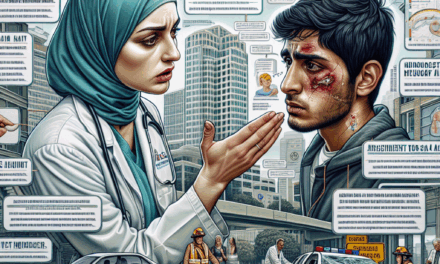Enhancing Healthcare Efficiency with Windows 11
In the rapidly evolving landscape of healthcare, efficiency is paramount. With the advent of new technologies, healthcare providers are constantly seeking ways to streamline operations, improve patient care, and reduce costs. One of the most significant advancements in recent years is the release of Windows 11, which offers a host of features designed to enhance productivity and collaboration in various sectors, including healthcare. This article explores how Windows 11 can be leveraged to improve healthcare efficiency through its innovative tools, user-friendly interface, and robust security features.
1. Streamlined User Interface for Healthcare Professionals
The user interface of an operating system plays a crucial role in how effectively healthcare professionals can perform their tasks. Windows 11 introduces a more intuitive and streamlined user interface that can significantly enhance the workflow in healthcare settings.
One of the standout features of Windows 11 is its centered taskbar and redesigned Start menu, which allows for easier navigation. Healthcare professionals often juggle multiple applications, from electronic health records (EHR) systems to telehealth platforms. The new layout minimizes distractions and allows users to access frequently used applications quickly.
- Improved Multitasking: Windows 11 offers Snap Layouts and Snap Groups, enabling users to organize their open windows efficiently. For instance, a doctor can have their EHR system open alongside a video consultation tool, allowing for seamless patient interactions.
- Virtual Desktops: The ability to create multiple virtual desktops can help healthcare professionals separate their work environments. For example, a nurse can have one desktop dedicated to patient management and another for administrative tasks, reducing clutter and enhancing focus.
- Touch and Pen Input: With the rise of tablets and touch-enabled devices in healthcare, Windows 11’s support for touch and pen input allows for more interactive patient engagement. Healthcare providers can annotate documents or diagrams directly on their devices, making consultations more dynamic.
These features not only enhance individual productivity but also foster better collaboration among healthcare teams. For instance, during a multidisciplinary team meeting, professionals can share their screens and collaborate in real-time, leading to more informed decision-making.
2. Enhanced Security Features for Patient Data Protection
In an era where data breaches are increasingly common, the security of patient information is a top priority for healthcare organizations. Windows 11 comes equipped with advanced security features that can help safeguard sensitive data.
One of the key enhancements in Windows 11 is the integration of hardware-based security features, such as TPM 2.0 (Trusted Platform Module). This technology ensures that devices are secure from the moment they are powered on, providing a robust foundation for data protection.
- BitLocker Encryption: Windows 11 includes BitLocker, which encrypts the entire drive, ensuring that even if a device is lost or stolen, patient data remains protected. This is particularly important for healthcare professionals who may work remotely or travel between facilities.
- Windows Hello: The biometric authentication feature allows healthcare workers to log in securely using facial recognition or fingerprints. This not only enhances security but also improves efficiency by reducing the time spent on password management.
- Microsoft Defender: The built-in antivirus and threat protection software continuously monitors for potential threats, providing real-time protection against malware and ransomware attacks that could compromise patient data.
By implementing these security measures, healthcare organizations can build trust with their patients, knowing that their sensitive information is being handled with the utmost care. Moreover, compliance with regulations such as HIPAA (Health Insurance Portability and Accountability Act) becomes more manageable, as Windows 11 provides the necessary tools to protect patient data effectively.
3. Improved Telehealth Capabilities
The COVID-19 pandemic has accelerated the adoption of telehealth services, making it essential for healthcare providers to have reliable and efficient technology. Windows 11 offers several features that enhance telehealth capabilities, making virtual consultations more effective.
One of the most significant improvements in Windows 11 is its support for high-quality video conferencing applications. The operating system is optimized for popular telehealth platforms, ensuring that healthcare providers can conduct virtual visits without technical difficulties.
- Direct Integration with Microsoft Teams: Windows 11 comes with Microsoft Teams pre-installed, allowing healthcare professionals to schedule and conduct virtual appointments seamlessly. The integration of Teams with EHR systems can also facilitate the sharing of patient information during consultations.
- Enhanced Audio and Video Quality: Windows 11 supports advanced audio and video codecs, ensuring that telehealth consultations are clear and professional. This is crucial for building rapport with patients and ensuring effective communication.
- Accessibility Features: Windows 11 includes various accessibility features, such as live captions and text-to-speech capabilities, making telehealth services more inclusive for patients with disabilities.
As telehealth continues to grow, the ability to provide high-quality virtual care will be a significant differentiator for healthcare organizations. By leveraging the capabilities of Windows 11, providers can enhance their telehealth offerings, ultimately improving patient satisfaction and outcomes.
4. Integration with Health Technologies and IoT Devices
The integration of health technologies and Internet of Things (IoT) devices is transforming the way healthcare is delivered. Windows 11 supports a wide range of applications and devices that can enhance patient care and operational efficiency.
With the rise of wearable health devices, such as smartwatches and fitness trackers, healthcare providers can monitor patients’ health metrics in real-time. Windows 11’s compatibility with various health applications allows for seamless data integration, enabling providers to make informed decisions based on up-to-date information.
- Data Aggregation: Windows 11 can aggregate data from multiple sources, including EHRs, wearable devices, and mobile health applications. This comprehensive view of a patient’s health can lead to more personalized care plans.
- Remote Monitoring: Healthcare providers can utilize Windows 11 to set up remote monitoring systems for chronic disease management. For example, a patient with diabetes can have their blood sugar levels monitored through connected devices, allowing for timely interventions.
- Interoperability: Windows 11 supports various health standards, such as HL7 and FHIR, facilitating interoperability between different health systems. This ensures that patient data can be shared securely and efficiently across platforms.
By integrating health technologies and IoT devices with Windows 11, healthcare organizations can enhance their ability to provide proactive care, ultimately leading to better patient outcomes and reduced hospital readmissions.
5. Data Analytics and Decision Support Systems
Data analytics is becoming increasingly important in healthcare, as organizations seek to leverage data to improve decision-making and operational efficiency. Windows 11 provides a robust platform for data analytics and decision support systems, enabling healthcare providers to harness the power of data effectively.
With built-in tools such as Microsoft Power BI, Windows 11 allows healthcare organizations to visualize and analyze data in real-time. This capability is essential for identifying trends, monitoring performance metrics, and making data-driven decisions.
- Predictive Analytics: By utilizing predictive analytics tools, healthcare providers can forecast patient needs and allocate resources more effectively. For example, hospitals can predict patient admission rates based on historical data, allowing for better staffing and resource management.
- Quality Improvement Initiatives: Data analytics can help identify areas for improvement in patient care. For instance, by analyzing patient feedback and outcomes, healthcare organizations can implement targeted quality improvement initiatives to enhance service delivery.
- Cost Management: Windows 11’s data analytics capabilities can also assist in cost management by identifying inefficiencies and areas where expenses can be reduced without compromising care quality.
By leveraging data analytics and decision support systems on Windows 11, healthcare organizations can make informed decisions that enhance operational efficiency and improve patient care.
Conclusion
As the healthcare industry continues to evolve, the need for efficient and effective technology solutions becomes increasingly critical. Windows 11 offers a comprehensive suite of features designed to enhance healthcare efficiency, from its streamlined user interface to advanced security measures and robust data analytics capabilities.
By adopting Windows 11, healthcare organizations can improve their workflows, enhance patient care through telehealth, integrate with health technologies, and leverage data analytics for informed decision-making. The transition to this new operating system represents not just an upgrade in technology but a significant step towards a more efficient and patient-centered healthcare system.
In summary, the key takeaways from this article include:
- The streamlined user interface of Windows 11 enhances productivity for healthcare professionals.
- Advanced security features protect sensitive patient data, ensuring compliance with regulations.
- Improved telehealth capabilities facilitate high-quality virtual consultations.
- Integration with health technologies and IoT devices enhances patient monitoring and care.
- Data analytics tools support informed decision-making and operational efficiency.
As healthcare organizations look to the future, embracing the capabilities of Windows 11 will be essential in driving efficiency, improving patient outcomes, and navigating the complexities of modern healthcare delivery.