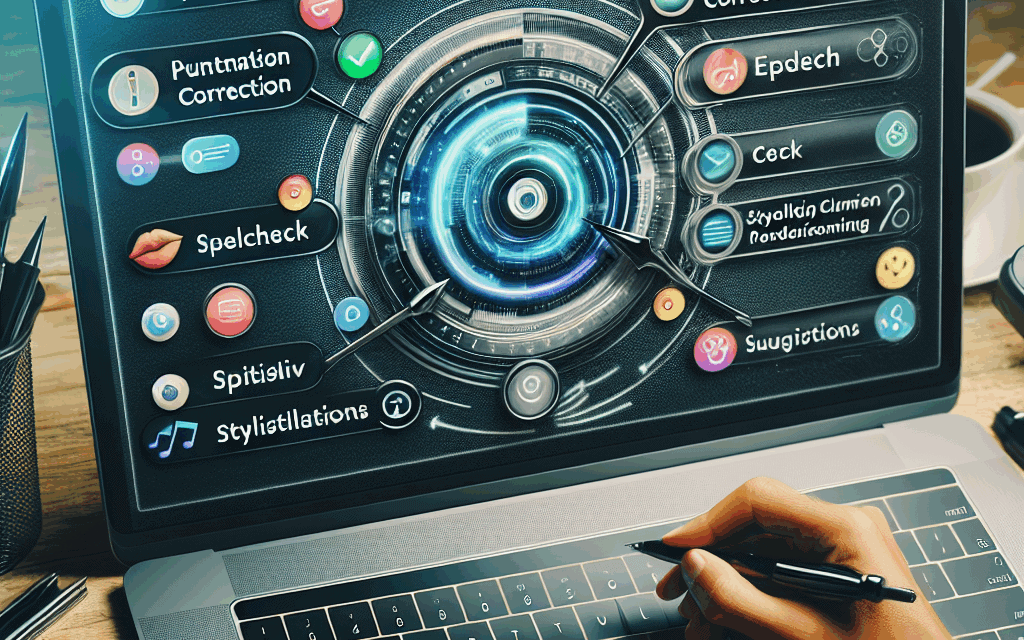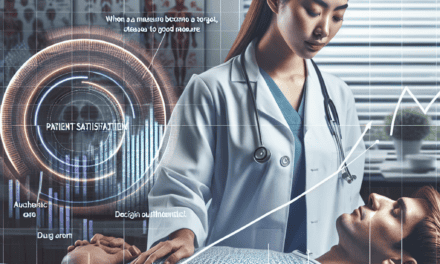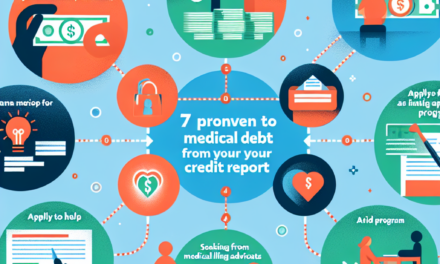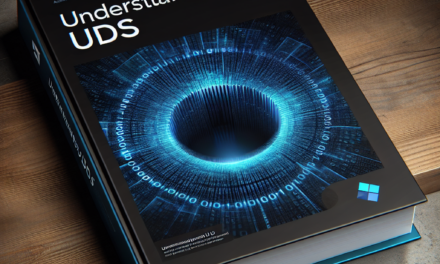Enhancing Clarity: A Review of Grammarly Pro’s Features
In an age where communication is predominantly digital, the clarity of our written words has never been more critical. Whether for professional emails, academic papers, or social media posts, the ability to convey ideas effectively can significantly impact our success. Grammarly Pro, a leading writing assistant, has emerged as a powerful tool designed to enhance clarity and improve writing quality. This article delves into the various features of Grammarly Pro, exploring how they contribute to clearer communication.
1. Understanding Grammarly Pro: An Overview
Grammarly Pro is an advanced version of the popular writing assistant, Grammarly. While the free version offers basic grammar and spelling checks, Grammarly Pro provides a suite of features aimed at enhancing writing clarity, style, and engagement. With over 30 million users worldwide, Grammarly has established itself as a go-to tool for writers, students, and professionals alike.
One of the standout features of Grammarly Pro is its ability to provide context-specific suggestions. Unlike basic spell-checkers, Grammarly analyzes the text’s context to offer tailored recommendations. This capability is particularly beneficial for users who may struggle with nuances in language or those writing in a non-native language.
Grammarly Pro also includes a plagiarism checker, which is invaluable for students and professionals who need to ensure their work is original. By comparing the text against billions of web pages, Grammarly helps users avoid unintentional plagiarism, thus maintaining academic integrity and professional credibility.
2. Advanced Grammar and Style Checks
One of the primary functions of Grammarly Pro is its advanced grammar and style checking capabilities. The tool goes beyond simple grammar corrections, offering insights into sentence structure, punctuation, and overall writing style.
Grammarly Pro identifies common grammatical errors, such as subject-verb agreement, incorrect verb tenses, and misplaced modifiers. For instance, if a user writes, “The team are winning,” Grammarly will suggest changing “are” to “is” to maintain subject-verb agreement. This feature is particularly useful for non-native English speakers who may struggle with these nuances.
In addition to grammar, Grammarly Pro provides style suggestions that enhance clarity and readability. For example, it may recommend replacing complex words with simpler alternatives or breaking up long sentences into shorter, more digestible ones. This is crucial for ensuring that the intended message is easily understood by the audience.
- Clarity Enhancements: Grammarly Pro highlights convoluted sentences and suggests rephrasing for better clarity.
- Conciseness: The tool encourages users to eliminate unnecessary words, making writing more direct and impactful.
- Active Voice Recommendations: Grammarly often suggests using active voice instead of passive voice, which can make writing more engaging.
For example, consider the sentence: “The report was written by the team.” Grammarly Pro would suggest rephrasing it to “The team wrote the report,” which is more straightforward and engaging. This focus on clarity and engagement is essential for effective communication, especially in professional settings.
3. Vocabulary Enhancement and Word Choice
Effective communication is not just about correct grammar; it also involves using the right words. Grammarly Pro offers vocabulary enhancement features that help users choose words that convey their intended meaning more precisely.
The tool analyzes the context of the writing and suggests synonyms or alternative phrases that may be more appropriate. For instance, if a user frequently uses the word “good,” Grammarly might suggest alternatives like “excellent,” “superior,” or “exceptional,” depending on the context. This not only enriches the text but also helps avoid repetition, which can detract from the overall quality of writing.
Moreover, Grammarly Pro provides insights into the tone of the writing. Users can select a specific tone—such as formal, informal, or persuasive—and Grammarly will tailor its suggestions accordingly. This feature is particularly useful for professionals who need to adjust their writing style based on the audience or purpose of the communication.
- Contextual Synonyms: Suggestions are based on the context of the sentence, ensuring that the alternatives fit seamlessly.
- Tone Detection: Users can choose a tone, and Grammarly will adjust its recommendations to match that tone.
- Word Variety: Encourages users to diversify their vocabulary, making writing more engaging and less monotonous.
For example, in a business proposal, using varied vocabulary can make the document more persuasive. Instead of repeatedly stating “important,” a user might use “crucial,” “vital,” or “essential,” which can enhance the document’s impact. This feature is particularly beneficial for writers who may feel limited in their vocabulary or those looking to elevate their writing style.
4. Plagiarism Detection and Originality Assurance
In academic and professional writing, originality is paramount. Grammarly Pro includes a robust plagiarism detection feature that scans text against billions of web pages to identify potential matches. This is particularly useful for students, researchers, and professionals who must ensure their work is original and properly cited.
The plagiarism checker not only highlights potential matches but also provides links to the original sources. This allows users to review the content and make necessary adjustments to ensure proper citation and avoid unintentional plagiarism. For instance, if a student submits a paper that closely resembles an online article, Grammarly will flag it and provide the source link, enabling the student to paraphrase or cite correctly.
Statistics show that plagiarism is a growing concern in academia, with studies indicating that over 60% of students admit to plagiarizing at some point in their academic careers. By using Grammarly Pro’s plagiarism detection, users can significantly reduce the risk of academic dishonesty and maintain their integrity.
- Comprehensive Scanning: The tool checks against a vast database of web pages, academic papers, and publications.
- Source Linking: Provides direct links to original sources for easy reference and citation.
- Originality Score: Users receive a score indicating the originality of their text, helping them gauge their work’s uniqueness.
For example, a graduate student writing a thesis can use Grammarly Pro to ensure that their research is original and properly cited, thus avoiding potential academic penalties. This feature not only enhances the quality of the work but also fosters a culture of integrity and respect for intellectual property.
5. User Experience and Integration
Grammarly Pro is designed with user experience in mind, offering a seamless interface that is easy to navigate. The tool can be accessed through various platforms, including web browsers, desktop applications, and mobile devices, making it convenient for users to enhance their writing on the go.
One of the key aspects of Grammarly Pro is its integration capabilities. The tool can be integrated with popular writing platforms such as Microsoft Word, Google Docs, and email clients like Gmail. This allows users to receive real-time feedback and suggestions as they write, ensuring that their work is polished before hitting send or submitting.
Additionally, Grammarly Pro offers a browser extension that provides writing assistance across various websites, including social media platforms and content management systems. This feature is particularly beneficial for professionals who need to maintain clarity and professionalism in their online communications.
- Cross-Platform Accessibility: Users can access Grammarly Pro on multiple devices, ensuring consistent support.
- Real-Time Feedback: Suggestions are provided as users type, allowing for immediate corrections and improvements.
- Customizable Settings: Users can adjust settings based on their writing goals, such as tone and audience.
For instance, a marketing professional drafting a social media post can use Grammarly Pro to ensure that the message is clear and engaging before publishing. The ability to receive instant feedback helps users refine their writing in real-time, ultimately leading to more effective communication.
Conclusion
In conclusion, Grammarly Pro is a powerful tool that significantly enhances clarity in writing through its advanced features. From comprehensive grammar and style checks to vocabulary enhancement and plagiarism detection, Grammarly Pro equips users with the tools they need to communicate effectively. The user-friendly interface and integration capabilities further enhance the writing experience, making it accessible for individuals across various fields.
As communication continues to evolve in the digital age, the importance of clear and effective writing cannot be overstated. By leveraging the features of Grammarly Pro, users can improve their writing skills, maintain originality, and ensure that their messages resonate with their intended audience. Whether you are a student, a professional, or simply someone looking to enhance your writing, Grammarly Pro offers invaluable support in achieving clarity and precision in your written communication.