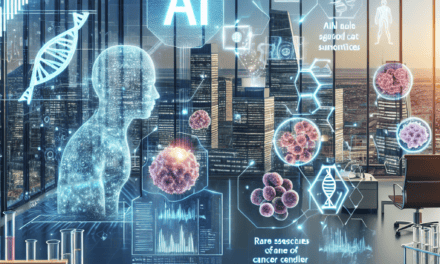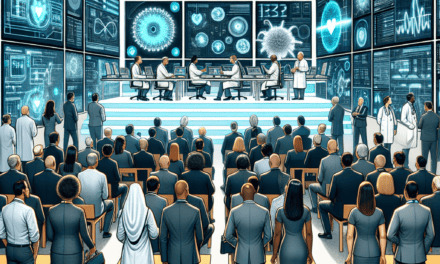Enhancing Healthcare Corporate Resilience with ChromeOS Solutions
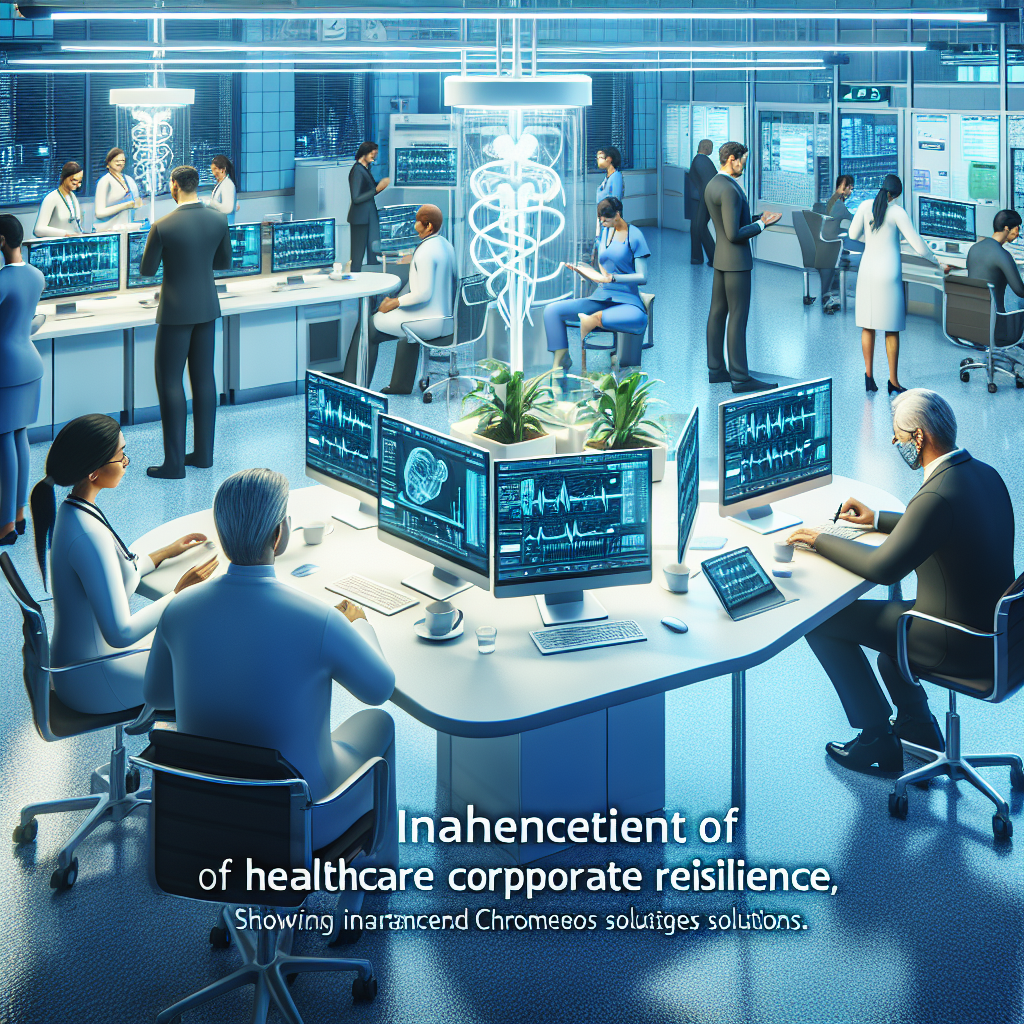
In the rapidly evolving landscape of healthcare, organizations are constantly seeking innovative solutions to enhance their operational resilience. One such solution that has gained significant traction is ChromeOS. Known for its security, scalability, and cost-effectiveness, ChromeOS offers a robust platform for healthcare providers to streamline their operations and improve patient care. This article delves into how ChromeOS solutions can bolster healthcare corporate resilience, exploring various facets such as security, cost management, scalability, user experience, and integration with existing systems.
1. Strengthening Security in Healthcare with ChromeOS
Security is a paramount concern in the healthcare industry, where sensitive patient data is constantly at risk of breaches. ChromeOS offers a fortified security framework that can significantly enhance the resilience of healthcare organizations.
1.1 Built-in Security Features
ChromeOS is designed with security at its core, offering multiple layers of protection that are crucial for safeguarding healthcare data. The operating system features automatic updates, sandboxing, verified boot, and data encryption, all of which contribute to a secure environment.
- Automatic Updates: ChromeOS devices receive regular updates that are automatically applied, ensuring that the system is always protected against the latest threats without requiring manual intervention.
- Sandboxing: Each application runs in its own isolated environment, preventing malicious software from affecting other parts of the system.
- Verified Boot: This feature checks the integrity of the operating system at startup, ensuring that the system has not been tampered with.
- Data Encryption: ChromeOS encrypts data at rest, providing an additional layer of security for sensitive information.
These features collectively create a robust security posture that is particularly beneficial for healthcare organizations dealing with sensitive patient information.
1.2 Compliance with Healthcare Regulations
Healthcare organizations must comply with stringent regulations such as HIPAA in the United States, which mandates the protection of patient data. ChromeOS is designed to meet these regulatory requirements, offering tools and features that facilitate compliance.
For instance, ChromeOS supports secure access to electronic health records (EHRs) and other sensitive data through its integration with secure cloud services. This ensures that healthcare providers can access necessary information without compromising security or compliance.
1.3 Case Study: Enhancing Security at a Major Hospital
A major hospital in the Midwest implemented ChromeOS across its administrative and clinical departments to enhance security. By leveraging ChromeOS’s built-in security features, the hospital was able to reduce the risk of data breaches significantly. The automatic updates ensured that all devices were protected against the latest threats, while sandboxing prevented malware from spreading across the network.
The hospital also utilized ChromeOS’s data encryption capabilities to protect patient records, ensuring compliance with HIPAA regulations. As a result, the hospital reported a 30% reduction in security incidents within the first year of implementation.
2. Cost Management and Efficiency with ChromeOS
Cost management is a critical aspect of healthcare operations, where budgets are often constrained. ChromeOS offers a cost-effective solution that can help healthcare organizations optimize their expenditures while maintaining high levels of efficiency.
2.1 Lower Total Cost of Ownership
One of the primary advantages of ChromeOS is its lower total cost of ownership (TCO) compared to traditional operating systems. ChromeOS devices are generally more affordable, both in terms of initial purchase price and ongoing maintenance costs.
- Hardware Costs: ChromeOS devices, such as Chromebooks, are typically less expensive than traditional laptops or desktops, making them an attractive option for budget-conscious healthcare organizations.
- Maintenance Costs: The automatic updates and simplified management of ChromeOS reduce the need for extensive IT support, further lowering operational costs.
- Energy Efficiency: ChromeOS devices are designed to be energy-efficient, which can lead to significant savings on electricity bills over time.
These factors contribute to a lower TCO, allowing healthcare organizations to allocate resources more effectively.
2.2 Streamlining Administrative Processes
ChromeOS can also enhance efficiency by streamlining administrative processes. The operating system’s integration with cloud-based applications enables healthcare providers to automate routine tasks, reducing the burden on administrative staff.
For example, ChromeOS can be used to manage patient appointments, billing, and record-keeping through cloud-based EHR systems. This not only improves efficiency but also reduces the likelihood of errors, leading to better patient outcomes.
2.3 Case Study: Cost Savings in a Community Health Center
A community health center in California adopted ChromeOS to manage its administrative operations more efficiently. By switching to ChromeOS devices, the center was able to reduce its IT budget by 40%, thanks to the lower hardware and maintenance costs.
The center also implemented cloud-based applications for scheduling and billing, which streamlined administrative processes and reduced the workload on staff. As a result, the center was able to reallocate resources to improve patient care, leading to a 20% increase in patient satisfaction scores.
3. Scalability and Flexibility with ChromeOS
In the dynamic healthcare environment, scalability and flexibility are essential for adapting to changing needs. ChromeOS offers a scalable platform that can grow with healthcare organizations, providing the flexibility needed to meet evolving demands.
3.1 Easy Deployment and Management
ChromeOS is designed for easy deployment and management, making it an ideal choice for healthcare organizations looking to scale their operations. The operating system’s cloud-based management tools allow IT administrators to deploy and manage devices remotely, reducing the time and effort required for setup and maintenance.
- Remote Management: IT administrators can manage ChromeOS devices from a central console, allowing for quick deployment and updates across multiple locations.
- Scalable Infrastructure: ChromeOS’s cloud-based infrastructure can easily accommodate additional devices and users as the organization grows.
- Flexible Device Options: ChromeOS supports a wide range of devices, from laptops to tablets, providing flexibility in choosing the right tools for different roles within the organization.
This scalability and flexibility enable healthcare organizations to adapt to changing needs without significant disruptions.
3.2 Supporting Remote Work and Telehealth
The COVID-19 pandemic has accelerated the adoption of remote work and telehealth in the healthcare industry. ChromeOS provides a robust platform for supporting these initiatives, offering secure access to applications and data from anywhere.
With ChromeOS, healthcare providers can conduct virtual consultations, access patient records, and collaborate with colleagues remotely. This flexibility is crucial for maintaining continuity of care and ensuring that patients receive timely treatment, regardless of their location.
3.3 Case Study: Scaling Telehealth Services in a Rural Hospital
A rural hospital in Texas implemented ChromeOS to expand its telehealth services and reach patients in remote areas. By leveraging ChromeOS’s scalable infrastructure, the hospital was able to deploy telehealth solutions quickly and efficiently.
The hospital’s IT team used ChromeOS’s remote management tools to set up devices for healthcare providers and patients, ensuring secure access to telehealth applications. As a result, the hospital was able to increase its telehealth consultations by 50%, providing much-needed care to underserved communities.
4. Enhancing User Experience with ChromeOS
User experience is a critical factor in the successful adoption of technology in healthcare. ChromeOS offers an intuitive and user-friendly interface that enhances the experience for both healthcare providers and patients.
4.1 Simplified User Interface
ChromeOS features a simplified user interface that is easy to navigate, reducing the learning curve for healthcare providers. The operating system’s design is clean and straightforward, allowing users to focus on their tasks without unnecessary distractions.
- Intuitive Navigation: ChromeOS’s interface is designed for ease of use, with intuitive navigation that makes it easy for users to find the applications and tools they need.
- Customizable Workspace: Users can customize their workspace to suit their preferences, enhancing productivity and satisfaction.
- Seamless Integration: ChromeOS integrates seamlessly with popular healthcare applications, providing a cohesive user experience.
This user-friendly design is particularly beneficial for healthcare providers who need to access information quickly and efficiently.
4.2 Improving Patient Engagement
ChromeOS can also enhance patient engagement by providing a platform for interactive and personalized care. Healthcare providers can use ChromeOS devices to deliver educational content, conduct virtual consultations, and engage with patients through secure messaging.
For example, ChromeOS tablets can be used in waiting rooms to provide patients with information about their conditions and treatment options. This not only improves patient engagement but also empowers patients to take an active role in their healthcare.
4.3 Case Study: Enhancing User Experience in a Pediatric Clinic
A pediatric clinic in New York implemented ChromeOS to improve the user experience for both staff and patients. The clinic deployed ChromeOS devices across its facilities, providing healthcare providers with easy access to patient records and applications.
The clinic also used ChromeOS tablets in waiting areas to engage young patients with interactive educational content. This initiative not only improved patient satisfaction but also reduced anxiety among children, leading to a more positive experience for families.
5. Integration with Existing Systems
For healthcare organizations, integrating new technology with existing systems is crucial for ensuring seamless operations. ChromeOS offers robust integration capabilities that enable healthcare providers to leverage their existing infrastructure while adopting new solutions.
5.1 Compatibility with Healthcare Applications
ChromeOS is compatible with a wide range of healthcare applications, allowing organizations to integrate new solutions without disrupting existing workflows. The operating system supports web-based applications, as well as Android and Linux apps, providing flexibility in choosing the right tools for different tasks.
- Web-Based Applications: ChromeOS’s support for web-based applications enables healthcare providers to access EHRs, billing systems, and other critical tools from any device.
- Android and Linux Apps: The ability to run Android and Linux apps on ChromeOS expands the range of available applications, providing additional functionality for healthcare providers.
- Cloud Integration: ChromeOS’s integration with cloud services allows for seamless data sharing and collaboration across different platforms.
This compatibility ensures that healthcare organizations can continue to use their preferred applications while benefiting from the advantages of ChromeOS.
5.2 Streamlining Data Management
ChromeOS can also streamline data management by integrating with existing data systems. The operating system’s cloud-based infrastructure enables healthcare providers to store and access data securely, facilitating efficient data management and analysis.
For example, ChromeOS can be used to integrate patient data from different sources, providing healthcare providers with a comprehensive view of patient health. This integration not only improves data accuracy but also enhances decision-making and patient care.
5.3 Case Study: Integrating ChromeOS in a Multi-Specialty Clinic
A multi-specialty clinic in Florida implemented ChromeOS to integrate its various healthcare applications and improve data management. The clinic used ChromeOS’s compatibility with web-based and Android applications to streamline its operations, allowing healthcare providers to access patient records and collaborate more effectively.
The clinic also leveraged ChromeOS’s cloud integration capabilities to centralize its data management, providing a unified platform for storing and analyzing patient information. This integration led to a 25% improvement in data accuracy and a 15% increase in operational efficiency.
Conclusion
In conclusion, ChromeOS offers a comprehensive solution for enhancing healthcare corporate resilience. Its robust security features, cost-effectiveness, scalability, user-friendly interface, and integration capabilities make it an ideal choice for healthcare organizations looking to improve their operations and patient care. By adopting ChromeOS, healthcare providers can strengthen their security posture, optimize costs, scale their operations, enhance user experience, and integrate seamlessly with existing systems. As the healthcare industry continues to evolve, ChromeOS provides a resilient platform that can adapt to changing needs and support the delivery of high-quality care.